
 en
en  Español
Español  中國人
中國人  Tiếng Việt
Tiếng Việt  Deutsch
Deutsch  Українська
Українська  Português
Português  Français
Français  भारतीय
भारतीय  Türkçe
Türkçe  한국인
한국인  Italiano
Italiano  Gaeilge
Gaeilge  اردو
اردو  Indonesia
Indonesia  Polski
Polski TubeAssistPro is an automation tool specifically designed to enhance user interactions on the YouTube platform, helping users effectively grow their audience and boost engagement without the need for manual involvement in routine tasks.

The tool primarily automates comments, channel subscriptions, and video views, making it a valuable asset for marketers, content creators, and brands who aim to refine their YouTube promotion strategies and expand their content's reach. Additionally, TubeAssistPro offers functionality for platforms beyond YouTube, including TikTok, broadening its applicability in the social media landscape.
In this article, we will explore TubeAssistPro's pricing structure, examine its user interface, and discuss the advantages and disadvantages of the tool to provide a comprehensive understanding of its capabilities and benefits.
TubeAssistPro provides a suite of powerful automation tools designed to enhance interactions on both YouTube and TikTok. This tool is instrumental in building an organic presence across these platforms, allowing users to refine their digital footprints and efficiently manage multiple accounts. We will delve into the key features of TubeAssistPro, which include managing live streams, customizing digital fingerprints, facilitating bulk video uploads, and integrating AI technology. Additionally, we'll explore its advanced automation capabilities that are pivotal in boosting audience engagement.
TubeAssistPro is particularly effective in enhancing the activity and popularity of live broadcasts on YouTube. This tool enables users to search for live broadcasts using specific keywords and automatically post messages in the chat, thereby stimulating viewer engagement. Such interactions help to boost the metrics of views and active participation, making the live content more engaging and appealing to the audience.
TubeAssistPro incorporates advanced fingerprinting technologies to ensure the most organic interaction with content. It utilizes a combination of proxies and individual profile settings to simulate the activity of different users, allowing for automated actions such as views and likes without the risk of detection. A key feature is the “warm-up” process for accounts before launching a campaign, which helps increase YouTube's trust in them and prevents them from being blocked.
TubeAssistPro simplifies the process of bulk uploading videos to YouTube, enabling users to distribute diverse content across multiple channels with a single click. This feature is particularly beneficial for marketing campaigns that demand quick video distribution. Additionally, the tool automatically creates new channels upon upload, facilitating rapid expansion of your reach and faster promotion of your videos.
TubeAssistPro utilizes artificial intelligence algorithms to craft relevant comments based on selected keywords, including the use of auto comment tools for YouTube. This advanced capability significantly improves the quality of interaction with the audience by making communication appear more natural. This not only fosters better engagement but also aids in channel promotion, as YouTube’s algorithms tend to favor videos that attract comments from real users over those targeted by bots. The authenticity of comments is assessed based on their length and relevance to the video’s topic. Comments generated by AI, when posted from accounts with diverse fingerprints and IP addresses, are designed to avoid detection by platform algorithms, maintaining their effectiveness in engaging viewers and boosting video visibility.
TubeAssistPro effectively promotes YouTube channels by utilizing automated features to enhance audience engagement. This tool automates various activities on your channel, such as:
These actions help make the user's channel more visible within its niche, contributing to natural growth in channel metrics. TubeAssistPro also directly increases statistics by:
These functionalities foster more active user engagement on the channel, enhancing its visibility and presence within the YouTube community.
TubeAssistPro is available in several versions, each tailored for specific tasks to maximize efficiency on different platforms.
The standard version of TubeAssistPro for personal computers is engineered to automate interactions on YouTube using the program's integrated Google browser. This version facilitates automated reception of views, likes, ad clicks, as well as comments and subscriptions, mimicking the activity of real PC users. It's designed to enhance user engagement and increase channel metrics effectively.
The mobile version of TubeAssistPro operates through the Android emulator Nox, enabling the automation of YouTube actions such as views, subscriptions, likes, and comments from mobile devices. This functionality allows users to manage accounts from a personal computer as though the activities were being carried out from a smartphone. This feature is particularly valuable since a significant portion of YouTube viewership occurs on mobile devices, making the channel's statistics appear more authentic and engaging.
A distinct feature of the mobile version is its ability to customize individual digital fingerprints for each account. This critical functionality helps prevent the detection and blocking of accounts, thereby ensuring the effective execution of tasks and maintaining account safety.
This version of TubeAssistPro is specifically designed to optimize engagement with TikTok profiles. It includes essential features such as:
Additionally, this version offers digital fingerprint management, enhancing the software's adaptability to changes in TikTok's security systems, thus minimizing the risk of detection and account blocks.
TubeAssistPro offers flexible purchasing options that allow users to buy individual versions or a bundle of all versions, impacting the overall subscription cost. Payment can be made through monthly or annual subscriptions, or a one-time, recurring purchase.
This plan is equipped with advanced tools for managing YouTube accounts, enabling automation of likes, subscriptions, views, and comments. It supports bulk actions like channel monitoring and live stream viewing, making it ideal for large content producers and marketing agencies requiring extensive control over multiple accounts. The cost of this plan is $147 per month.
While offering fewer unique operations such as video uploads, commenting on live streams, or replying to keyword-filtered comments, this version facilitates traffic diversification by allowing the use of mobile profiles through an Android emulator. This plan is priced at $199 per month.
Specially tailored for TikTok, this version supports the automation of video creation, comments, likes, and subscriptions, making it perfect for TikTok influencers and brands looking to rapidly boost engagement and visibility on the platform. The subscription fee for this plan is $147 per month.
Additionally, TubeAssistPro offers a comprehensive package that includes all versions for users needing a multi-platform solution, available at $299 per month. This package provides a holistic toolset for extensive social media management across YouTube and TikTok.
| Subscription | Ultimate Version | Mobile Version | TikTok Version |
|---|---|---|---|
| Cost | $147 | $199 | $147 |
| Likes/dislikes on videos | ✓ | ✓ | ✓ |
| Video viewing | ✓ | ✓ | ✓ |
| Video commenting | ✓ | ✓ | ✓ |
| Comment replies | ✓ | ✓ | ✓ |
| Automatic comment creation | ✓ | ✓ | ✓ |
| Channel subscription | ✓ | ✓ | ✓ |
| Likes/dislikes on comments | ✓ | ✓ | × |
| Automatic actions in Live chat | ✓ | × | × |
| Account creation | ✓ | ✓ | ✓ |
The program interface is designed in a minimalist style, enabling users to perform all main actions using only two primary tabs. Let’s explore the available elements in detail.
The main working window of TubeAssistPro allows for the creation of categories to enhance the management of YouTube accounts. After setting up a category, users can manually enter account data or import it in lists. There are also options for exporting and editing already added accounts.
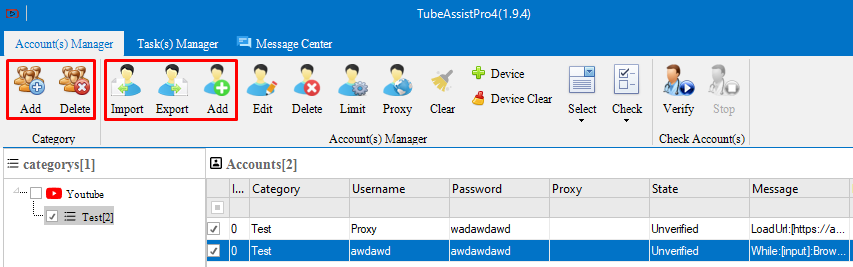
The “Limit” section enables users to adjust the limits and intervals for actions performed with the accounts, ensuring controlled automation.
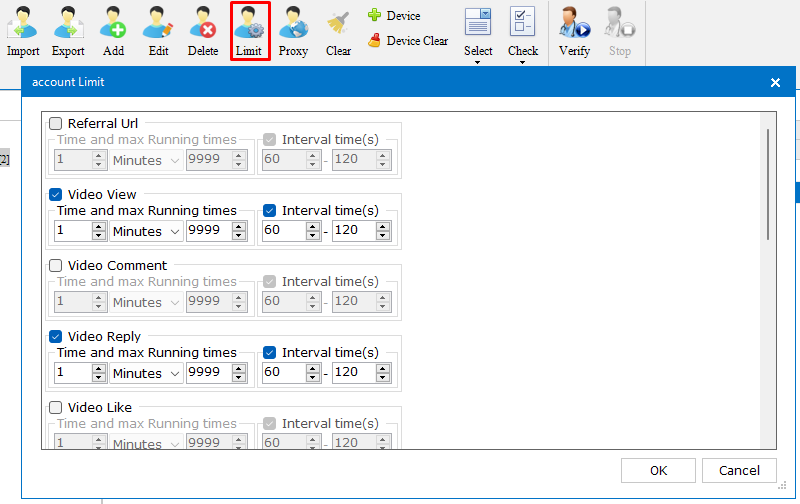
In the “Proxy” section, users can create groups and add proxy servers for use with accounts. It offers the flexibility to add individual proxy servers or import a list of proxies.
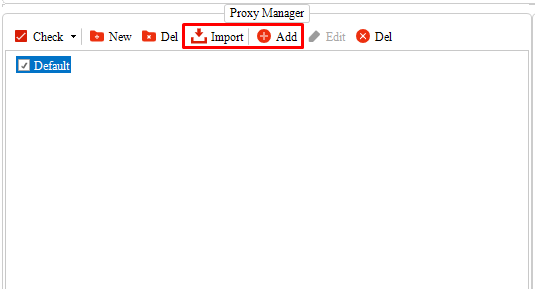
Within this proxy manager, servers can be directly linked to specific accounts that were previously added, with settings for additional usage configurations.
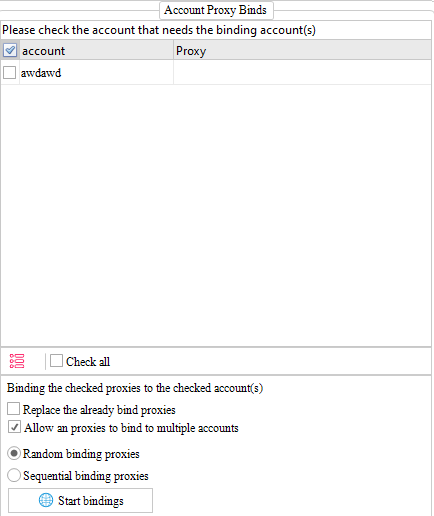
Using proxies in TubeAssistPro helps minimize the risk of getting blocked during the automation of actions like subscriptions, comments, and likes by distributing requests across different IP addresses, effectively bypassing YouTube platform restrictions. Detailed instructions are provided in this article on how to integrate proxies into TubeAssistPro using all available methods.
In the main menu, once accounts and proxy servers are added and linked, you can verify their setup by clicking the “Verify” button. Clicking this will open a browser window with an authorized YouTube account, confirming that all information has been correctly entered.
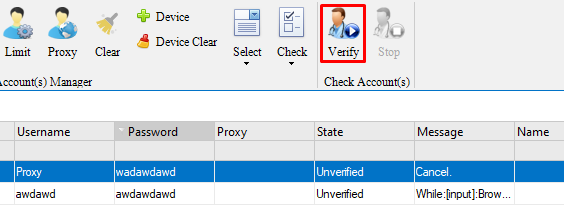
The next tab is specifically designed to manage and organize tasks related to automation on YouTube. In this section, users have the ability to add, edit, delete, and execute various tasks such as watching videos, commenting, replying to comments, liking, subscribing to channels, and uploading videos, among others.
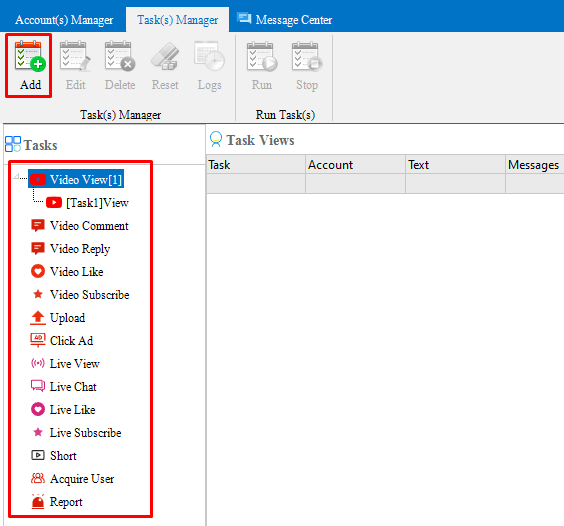
Additionally, this tab offers features to monitor the status and outcomes of ongoing tasks, enabling centralized management of all operations associated with accounts on the platform. This ensures that users can efficiently oversee their YouTube automation activities from a single interface.
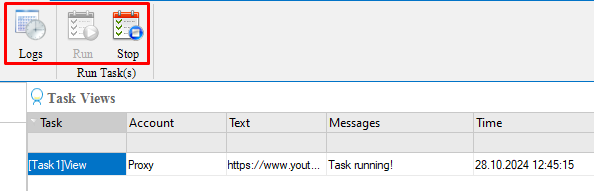
In the “Message Center”, users can view all communications sent by the TubeAssistPro team. These messages may include advertising offers and promotions from partner projects, providing users with updates and opportunities directly within the platform.
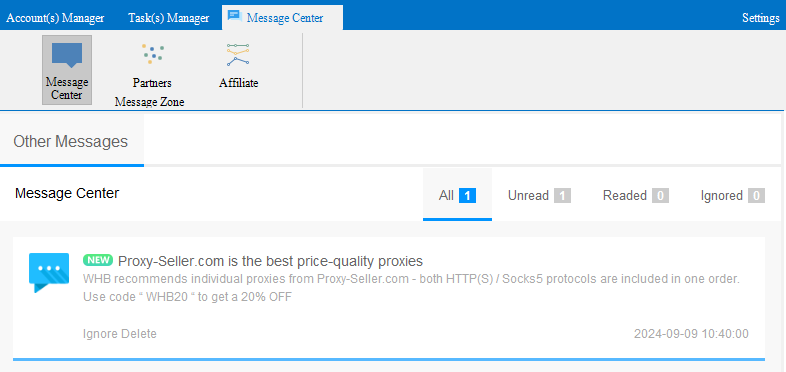
Additionally, within the “Affiliate” section of this tab, users can find instructions on how to participate in the affiliate program.
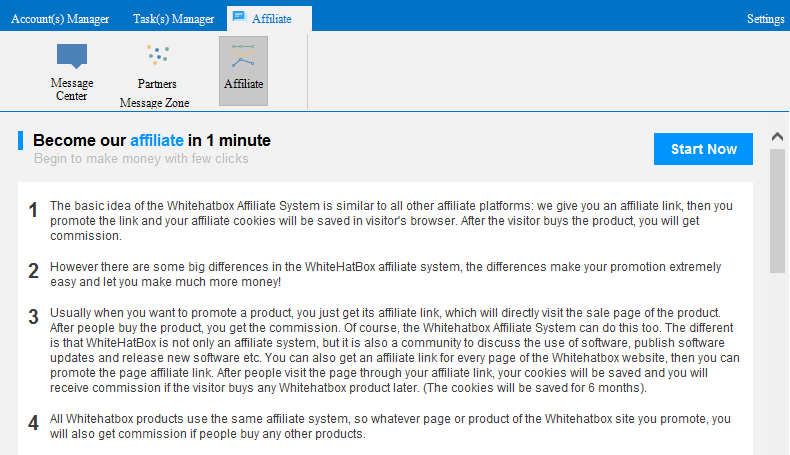
The “Settings” tab houses the main program configurations. Here, users can adjust the resolution of the browser window and change the display language to either English or Chinese. This tab also facilitates the integration of API keys from other services.
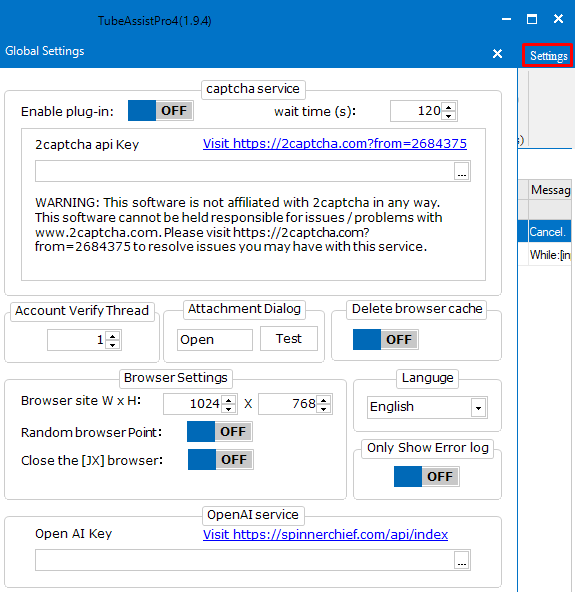
Let's conduct a brief analysis of TubeAssistPro to identify its advantages and disadvantages.
Disadvantages:
Advantages:
In conclusion, while TubeAssistPro has some limitations in terms of language support and beginner resources, its wide range of functionalities and incorporation of advanced technologies offer significant benefits for automating and enhancing the organic nature of interactions on popular platforms.
Comments: 0